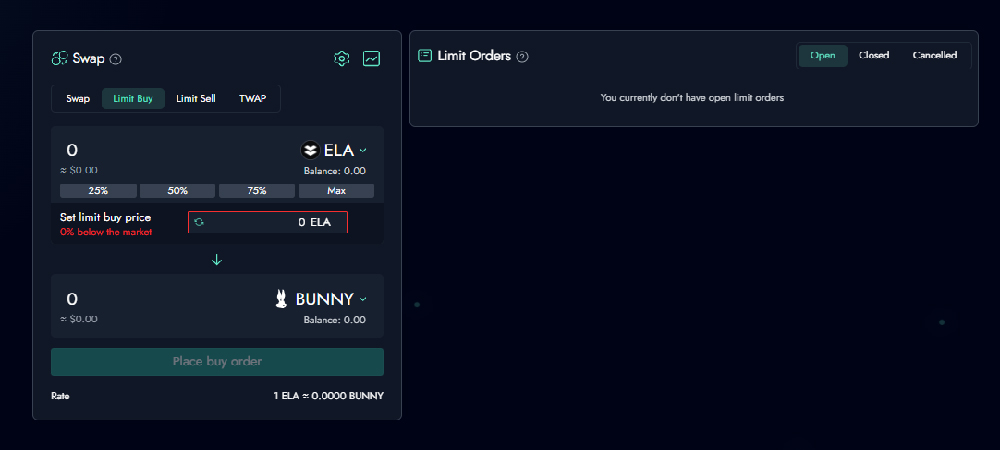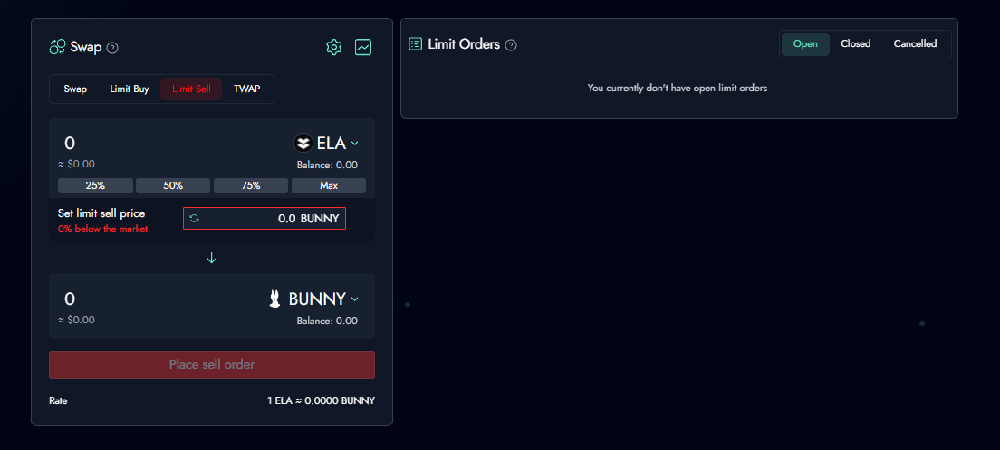Swap Tokens
Ready to swap your tokens on Bunny DEX? Let's dive in! Bunny DEX offers a seamless platform for swapping various tokens. Whether you're looking to trade ELA for another token or vice versa, Bunny DEX has got you covered. Let's explore how you can easily swap your tokens in just a few steps.
Requirements:
- Download MetaMask or preferably Essentials wallet
- Have ELA in Essentials or Metamask for the gas fee.
Steps to Swap:
-
Connect your wallet to the platform. You can find this option in the top right corner of the interface. Select your wallet provider (e.g., Walletconnect, Metamask) and follow the instructions to connect.
-
Click on “swap.”
-
Choose the token you want to buy/sell.
For supported tokens, simply type in the token name and select from the list. However, for tokens not listed, paste the contract address and click 'Add'. This action saves the token, making it searchable similar to supported tokens, for your convenience.
-
Type in the amount of tokens to swap.
Ensure there's some ELA in your wallet for gas when swapping.
The price impact reflects the impact of a trade's size on the available liquidity. Typically, as more tokens are bought, the available supply decreases, leading to an increase in the price of each additional token. In essence, the higher the demand for tokens in a trade, the higher the average price per token becomes, as tokens need to be sourced further from the market price. Essentially, the market price only represents the cost of the next available token.
-
Click “Swap.”
Note: If it’s the first time you swap that token, you will have to “Approve” it first.
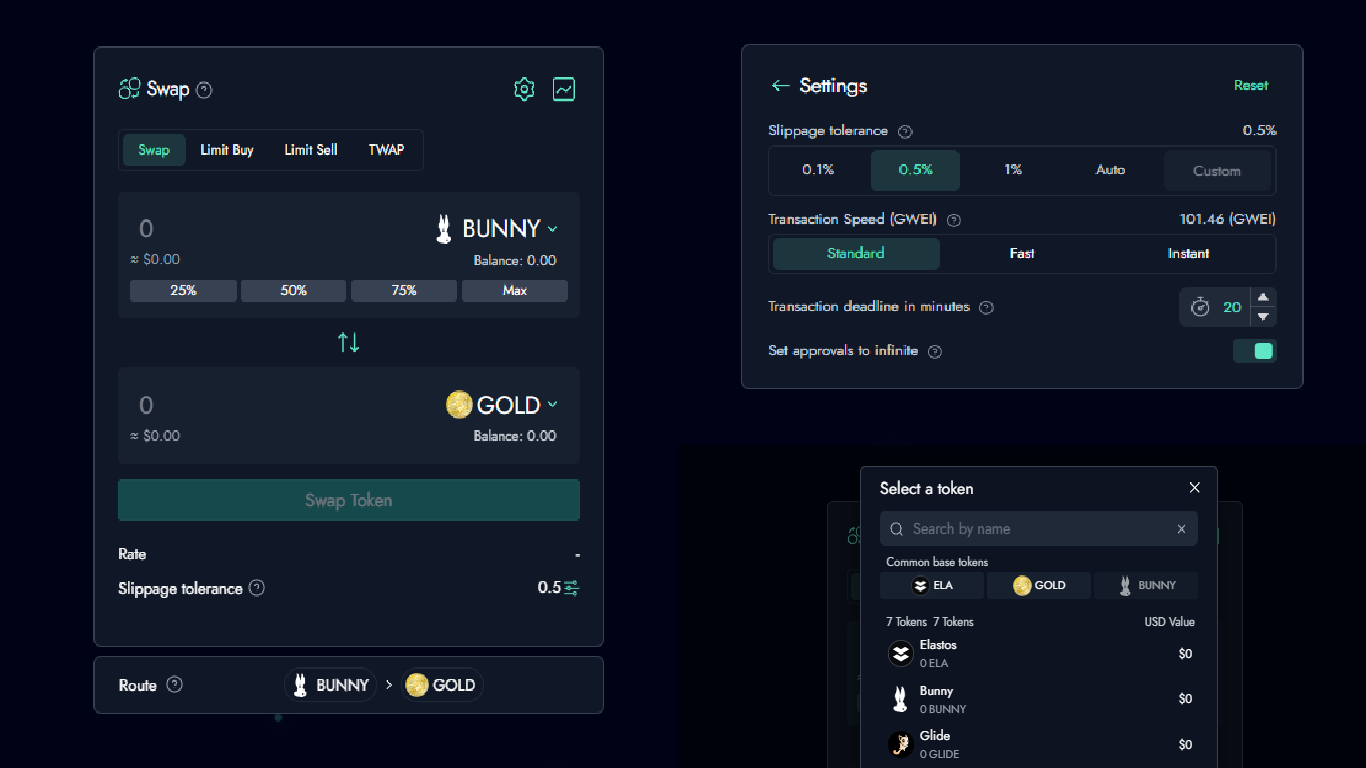
Coming Soon: Limit Orders in V3